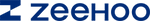Have you ever wondered if wireless charging is safe or efficient? Many people worry about heat, slow charging, or even strange objects near their wireless charger. Here’s a quick look at common concerns:
|
Safety Concern |
Description |
|---|---|
|
Heat Generation |
Wireless charging creates more heat, which can lead to overheating. |
|
Electrical Efficiency |
It often charges slower than wired options. |
|
Foreign Object Detection |
Metal objects can cause overheating, but good chargers spot them. |
|
Electromagnetic Radiation |
Chargers give off very low, safe radiation levels. |
Simple steps can help you avoid these problems and charge with confidence!
Key Takeaways
- Always use Qi-certified chargers to ensure safety and efficiency. Non-certified chargers can damage your device.
- Keep your charging area clear of metal objects and clutter. This prevents overheating and ensures a strong connection.
- Regularly inspect your charger and cables for wear. A quick check can prevent overheating and extend the life of your charger.
Common Wireless Charging Mistakes
Wireless charging feels like magic, but a few simple mistakes can make it less safe or less effective. Let’s look at the most common issues you might run into and how to avoid them.
Non-Certified Wireless Chargers
You might see cheap wireless chargers online or in stores, but not all of them are safe for your phone. Using a non-certified wireless charger can put your device at risk. Here’s why you should stick with certified accessories:
- Non-certified chargers can damage your phone or cause it to overheat.
- They may not follow safety standards, which increases the risk of electrical problems.
- If you’re unsure about a charger, check with the manufacturer before using it.
Tip: Always look for chargers with official certification logos, like Qi or your phone brand’s approval. This helps you avoid hidden dangers and keeps your device safe.
Incompatible Cases
Not every phone case works well with wireless charging. Some cases block the energy transfer or even stop charging completely. Here’s a quick guide:
|
Case Material |
Effect on Wireless Charging |
|---|---|
|
Thin plastic, silicone, TPU |
Generally compatible |
|
Metal |
Blocks electromagnetic field |
|
Thicker than 5mm |
Hinders energy transfer |
Cases with pop sockets or cardholders can also create gaps, making charging less efficient. If your case isn’t Qi-certified, you might notice slower charging or no charging at all. Thick or heavy-duty cases (especially those over 2mm) can cause your phone to heat up or stop charging. Metal cases or accents, like aluminum or steel, block the electromagnetic field your wireless charger needs to work.
Note: Wireless charging relies on electromagnetic induction. If your case is too thick or made from metal, your phone might not charge at all.
Misalignment Issues
You need to place your phone in just the right spot on the wireless charger. Even a small misalignment can cause problems:
- Misalignment weakens the connection, so your phone charges slowly or not at all.
- You might see your phone start and stop charging, which gets frustrating.
- Proper alignment is key for fast charge wireless charging and for keeping your device safe.
To get the best results, follow these steps:
- Plug your wireless charger into a power source using the adapter that came with it.
- Make sure both the charger and your phone are clean and free of dust.
- Place your phone screen-up on the charger and adjust it until you see the charging light.
-
Keep the charger on a flat, stable surface and away from metal objects.
Pro Tip: Some chargers have alignment guides or indicator lights to help you find the sweet spot every time.
Overheating Risks
Heat is one of the biggest safety concerns with wireless charging. Several things can make your phone or charger get too hot:
|
Cause |
Description |
|---|---|
|
Charging Speed |
High-wattage chargers make devices warmer. |
|
Efficiency Issues |
Low-quality chargers waste energy as heat. |
|
Using It While Charging |
Using your phone while charging adds extra heat. |
|
Environmental Factors |
Hot rooms or poor airflow make heat worse. |
|
Age or Damage |
Old or damaged chargers can’t cool down as well. |
If you ignore overheating, you risk damaging your phone or even causing a fire. Always check your device during charging. If it feels too hot, remove it from the charger and let it cool down.
Warning: Never cover your wireless charger with anything while it’s in use. Good airflow helps keep everything cool and safe.
Avoiding these mistakes helps you get the most out of your wireless charging setup. You’ll charge faster, safer, and with less hassle.
Choosing the Right Wireless Charging Pads

Picking the right wireless charging pads can make a huge difference in how safe and efficient your charging experience feels. You want to avoid headaches and keep your devices running smoothly. Let’s break down what you should look for and what you should avoid.
Certified and High-Quality Pads
You might see lots of wireless charging pads online, but not all of them meet safety standards. If you want peace of mind, always check for certifications before you buy. Here’s what you should look for:
- Qi certification stands out as the gold standard for wireless charging pads. This mark means the pad meets strict safety and performance rules.
- Qi comes from the Wireless Power Consortium, so you know it works with most devices and keeps you safe.
- Qi2 is the latest version, built around Apple’s MagSafe technology. It offers better safety and charging efficiency.
Pads with these certifications go through tough tests. They protect you from overheating, electrical problems, and device damage. Uncertified pads might skip these steps, which can lead to safety risks or poor charging results.
Tip: Always check the packaging or product description for Qi or Qi2 certification. If you don’t see it, keep looking!
Here’s a quick comparison to help you spot the difference:
|
Pad Type |
Safety Testing |
Device Compatibility |
Charging Efficiency |
|---|---|---|---|
|
Qi/Qi2 Certified |
Yes |
High |
Reliable |
|
Uncertified |
No |
Low |
Unpredictable |
Avoiding Low-Wattage Chargers
Not all chargers deliver the same power. If you use an old or low-wattage charger, your phone might charge slowly or not at all. You want to match your charger’s wattage to your device’s needs.
- Many phones, like the iPhone XS Max, need at least 7.5 watts for wireless charging. Even if you buy a pad with higher wattage, your phone will only use what it can handle.
- Low-wattage chargers can waste energy and make your phone heat up. This hurts charging efficiency and can shorten your battery’s life.
- Old chargers might not support fast charge wireless charging, so you end up waiting longer for a full battery.
Note: Always check your device’s specs before buying a charger. Look for pads that match or exceed your phone’s wattage requirements.
Here’s a simple checklist to help you choose:
- Check for Qi or Qi2 certification.
- Match the charger’s wattage to your device’s needs.
- Avoid pads that look cheap or don’t list safety features.
- Replace old chargers that don’t support your phone’s latest charging speeds.
Choosing the right wireless charging pads keeps your devices safe and helps you get the most out of every charge. You’ll enjoy faster, more reliable charging and worry less about overheating or damage.
Safe Setup for Your Wireless Charger

Setting up your charging area the right way makes a big difference. You want your phone to charge safely and quickly. Let’s look at two simple steps you can follow every day.
Flat and Clear Surfaces
Always place your charger on a flat, stable surface. This helps your phone stay in the right spot and keeps it from sliding off. A steady surface also makes sure the charging connection stays strong. You don’t want your phone to stop charging because it moved a little.
A clutter-free area does more than just look nice. It helps prevent interference and overheating. When you keep your desk or nightstand tidy, you lower the risk of things blocking the charger or trapping heat. Many people find that wireless charging systems help cut down on messy cables, so you can focus better on your tasks.
Here are a few tips for a neat setup:
- Group your devices together to save space and make them easy to reach.
- Use cable clips, ties, or Velcro straps to keep any cords organized.
- Pick a power strip or surge protector with enough outlets and USB ports.
- Check your cables often for wear and replace them if needed.
Keep Metal Objects Away
Metal objects and wireless charging do not mix. Coins, keys, or even metal phone cases can cause problems. If metal gets between your phone and the charger, it can block the energy flow or make things overheat. Always check the area around your charger and remove any metal items before you start charging.
Tip: Make it a habit to clear your charging spot every night. This small step keeps your devices safe and helps them last longer.
Optimizing Wireless Charging
Getting the most out of your wireless charger doesn’t have to be tricky. A few simple habits can help you maximize charging performance and keep your devices safe.
Centering Your Device
You might not realize how much proper alignment matters. When you place your phone right in the center of the wireless charger, you boost charging efficiency. If your phone sits off-center, it can lose power and charge slowly. Studies show that with proper alignment, efficiency can jump from 3.5% to 8.1% even when the device moves a little. Some chargers use special technology to keep power steady and reduce waste. So, always check that your phone sits in the sweet spot.
- Place your phone screen-up in the middle of the pad.
- Watch for indicator lights or sounds that confirm charging.
- Adjust your phone if you notice slow charging or interruptions.
Using Alignment Apps
Some phones and chargers support alignment apps. These apps guide you to the best spot for fast charge wireless charging. They use on-screen prompts or vibrations to help you find proper alignment every time. If your device supports this feature, give it a try. You’ll notice fewer charging hiccups and better results.
Updating Device Firmware
Don’t forget to keep your phone’s firmware up to date. Updates often fix bugs and improve wireless charging compatibility. You might see faster charging and fewer errors after an update. Check for updates in your device settings and install them when available.
Tip: Small changes, like centering your phone and updating software, help you avoid slow charging and keep your wireless charging setup running smoothly.
Troubleshooting Wireless Charging Issues
Even the best wireless charger can run into problems. If your phone refuses to charge or things get too hot, don’t panic. You can fix most issues with a few quick checks.
Device Not Charging
When your device won’t charge, try these steps:
- Make sure your phone supports wireless charging. Not every device does.
- Double-check that your wireless charger works with your phone model.
- Inspect the cable connecting your charger to the wall. Swap it out if you see damage or if it feels loose.
- Place your phone right in the center of the pad. Even a small shift can break the connection and hurt charging efficiency.
- Remove thick cases, metal objects, or anything else between your phone and the charger.
- Restart your phone. Sometimes a simple reboot solves the problem.
If your phone still won’t charge, try another charger or cable. Sometimes the issue comes from the power source, not your device.
Excessive Heat
Heat can sneak up on you during fast charge wireless charging. If your phone or charger feels hot, take action:
- Move your charger to a spot with better airflow.
- Take off your phone case while charging.
- Stop using your phone while it charges. Streaming or gaming adds extra heat.
- Unplug the charger if you notice any burning smell or discoloration.
Let your phone cool down before you try charging again. Overheating can damage your battery over time.
Warning Signs
Watch for these signs that your wireless charger may be unsafe:
- The charger lacks certification from trusted brands or safety groups.
- Your phone or charger gets hot even when not in use.
- You see sparks, smoke, or hear buzzing sounds.
- Charging stops and starts on its own, or you get error messages.
- The charger looks damaged or the cable feels loose.
If you spot any of these warning signs, stop using the charger right away. Replace it or ask a professional for help. Safety always comes first!
Good Charging Habits
Building good charging habits helps you get the most from your wireless charger and keeps your devices safe. Let’s look at three simple routines you can start today.
Unplug When Not in Use
You might think it’s fine to leave your wireless charger plugged in all the time. However, this habit can cause problems over time:
- Chargers wear out faster when they stay connected to power.
- Continuous electricity flow can make some chargers overheat, especially cheaper models.
- Low-quality or uncertified chargers may even become a fire hazard.
Tip: Unplug your wireless charger when you’re not using it. This small step protects your home and helps your charger last longer.
Avoid Overnight Charging
Many people charge their phones overnight for convenience. Modern smartphones have protective chips that stop overcharging, so you don’t need to worry about safety threats. Still, overnight wireless charging can affect your battery’s health in the long run. Here’s why:
- Wireless charging keeps topping off your battery with trickle charging.
- Trickle charging happens when your phone drops just below 100% and the charger kicks in again.
- This cycle can raise the temperature and put extra stress on your battery.
If you want your battery to last, try charging your phone during the day or unplug it once it’s full. Some chargers now offer enhanced safety features to help manage charging cycles and reduce battery wear.
Inspect Chargers Regularly
Take a moment every week to check your wireless charger and cables. Regular inspections help you spot hazards like frayed cords or cracked surfaces. Fixing these issues early can prevent overheating and keep your devices safe. When you maintain your charger’s integrity, you lower the risks that come with low-quality products.
Make it a habit to look over your charger before plugging it in. A quick check can save you from bigger problems down the road.
You can boost wireless charging safety and efficiency with a few easy habits.
- Use Qi-certified chargers from trusted brands.
- Keep your charging pad clear of metal and clutter.
- Remove bulky cases for better heat control.
Remember: Smart alignment and short charging sessions help your device last longer and stay safe.
FAQ
Can wireless charging damage my phone battery?
No, wireless charging does not damage your battery if you use certified chargers. Just avoid overheating and unplug your phone once it’s fully charged.
Is it safe to leave my wireless charger plugged in?
It’s safer to unplug your charger when not in use. This helps prevent overheating and saves energy.
Do I need to remove my phone case for wireless charging?
- Thin plastic or silicone cases work fine.
- Metal or thick cases can block charging.
- Try charging without the case if you notice problems.