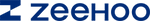Author: Michael Faraday | Technical Director at ZEEHOO, with deep expertise and extensive experience in wireless charging technology.
Table of contents
How Android Supports Wireless Charging?
Does My Android Phone Support Wireless Charging?
What If My Android Phone Doesn’t Support Wireless Charging?
How to Enable Wireless Charging on Android?
Do Android Phones Support MagSafe?
How Android Supports Wireless Charging
Android phones achieve wireless charging through the interaction between the coils inside the phone and the coils in a wireless charging pad, generating an induced current that allows you to charge your phone without plugging in a cable.
Back in 2012, the Nokia Lumia 920 was the first smartphone to adopt the Qi standard, marking the beginning of the wireless charging era. By 2017, Apple’s iPhone 8 series also supported Qi wireless charging, making it a standard feature for flagship smartphones. As of 2025, most mainstream Android devices support the Qi2 standard, allowing for faster and more efficient 15W wireless charging.
Does My Android Phone Support Wireless Charging?
While most modern Android phones come with wireless charging capabilities, not all models support it. For example, some of Samsung's A series phones do not have wireless charging.
To check if your phone supports wireless charging:
- Look up your phone model’s official specifications
- Check the user manual
Which Android Phones Support Wireless Charging?
- Samsung Galaxy Series: S20, S21, S22, S23, Note series, and other flagship models
- Google Pixel Series: Pixel 3 and newer
- Other high-end models: Some flagship devices from Xiaomi, Huawei, and OPPO
Click here to see a full list of Android phones that support wireless charging
What If My Android Phone Doesn’t Support Wireless Charging?
If your phone doesn’t have built-in wireless charging, you can still enable it with a third-party wireless charging adapter:
How to use it:
- Plug the adapter into your phone’s USB-C port
- Attach the patch to the back of your phone
- Place your phone on any Qi-certified wireless charger
How to Enable Wireless Charging on Android?
Most Android phones have wireless charging enabled by default, but some models may require manual activation.
Steps to enable wireless charging:
- Open the Settings app
- Navigate to Battery or Power Management
- Tap Wireless Charging or Charging Method
- Make sure wireless charging is turned on
Tips:
- Place your phone in the center of the charging pad for optimal efficiency
- Avoid moving your phone frequently or placing metal objects on the pad, as this can interfere with charging
Do Android Phones Support MagSafe?
MagSafe is Apple’s magnetic alignment technology that ensures iPhones attach precisely to MagSafe chargers, improving the wireless charging experience.
- Although designed for Apple devices, any MagSafe charger that also supports Qi can charge Android phones
- Most Android phones don’t have magnetic alignment (except the Pixel 10)
- For a smoother charging experience, you can use a MagSafe-compatible phone case
What Are the Best Wireless Chargers for Android Phones?
There are plenty of Qi wireless chargers on the market, but quality varies. Choosing a charger from your phone’s brand or from a well-known third-party brand is usually the safest choice, such as Anker, ZEEHOO, and Belkin.
ZEEHOO has been focused on wireless charging for 9 years, continually improving the experience for Android users. We proudly recommend a selection of top-tier wireless chargers that combine reliability, fast-charging performance, and innovative technology to meet all your charging needs.
LuminoCore 4-in-1 Wireless Charging Station
- 4-in-1 design: Charge your phone, earbuds, and smartwatch simultaneously.
- Ambient breathing light: Works great as a bedside night lamp.
- Fast Qi2 charging: Up to 15W output.
- Flexible viewing angles: Rotate 360° or tilt up to 33° for hands-free use.
- Patented dual compatibility: Supports both Apple Watch and Samsung Galaxy Watch — a rare feature in multi-device chargers.
FoldTrack 3-in-1 Wireless Charging Station
- 3-in-1 design: Phone, earbuds, and smartwatch charging in one spot.
- Foldable & portable: Perfect for travel and easy storage.
- Fast Qi2 charging: Up to 15W power.
- Height adjustable: Extend the stand vertically for the best viewing angle.
- Patented dual compatibility: Works with both Apple and Samsung smartwatches.
Conclusion
Wireless charging is now a key feature for modern Android devices. By understanding which phones support it, how to enable it, and selecting the right charger, you can enjoy a convenient and efficient charging experience. Even if your phone doesn’t natively support wireless charging, an adapter can help.
Choosing a high-quality charger not only boosts charging efficiency but also ensures the safety of your device, keeping your Android phone fully charged and ready whenever you need it.
FAQ
Do all Android phones support wireless charging?
No, not all Android phones have wireless charging capability. Typically, only mid-range to high-end models include the necessary hardware, such as a wireless charging coil and Qi support. Older or budget devices may not have this feature.
Does wireless charging affect battery life?
Wireless charging is generally safe for your battery. However, it may produce slightly more heat than wired charging, which could affect battery longevity if used excessively under high temperatures. Using quality chargers and avoiding hot environments can help protect battery health.
Can a wireless charger charge multiple devices at the same time?
Some wireless chargers are designed to charge multiple devices simultaneously, such as a phone, earbuds, or a smartwatch. However, this depends on the charger’s design and power output; not all chargers support multi-device charging.
Do wireless chargers emit radiation?
Wireless chargers produce a very low-level electromagnetic field to transfer energy, but it is considered safe by international safety standards. The radiation levels are far below limits that could harm humans.
Do wireless chargers need to be plugged in?
Yes, wireless chargers must be connected to a power source to function. While they eliminate the need to plug your phone directly in, the charger itself still requires electricity from a wall outlet, USB port, or car adapter.