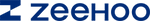You might be wondering, is wireless charging bad for battery in 2025? Many people have concerns about battery health when using wireless chargers. The question, is wireless charging bad for battery, comes up often because some believe it can harm your phone’s battery. However, advancements in technology by 2025 have addressed many of the previous problems. Experts now understand how to keep your battery safe, so you can feel confident using wireless charging without worrying if is wireless charging bad for battery.
Key Takeaways
- Wireless charging is safe for your battery if you use it right. New technology helps control heat. Heat is the main thing that can hurt your battery.
- Try to keep your battery between 20% and 80% charged. This easy habit can help your battery last much longer.
- Use Qi-certified chargers for safety and good charging. These chargers help keep heat low and protect your battery.
- Do not charge your phone in hot places. High heat can harm your battery, no matter how you charge it.
- Check your battery health with apps. These tools give tips and warnings to help you keep your battery working well.
How Wireless Charging Works

Wireless Charging Basics
Wireless charging lets you charge your device without a cable. You put your phone on a pad. Energy moves from the pad to your phone using electromagnetic fields. Here is how it works:
- Inductive wireless charging uses electromagnetic induction to move energy.
- The charging pad is a transmitter, and your smartphone has a receiver.
- The transmitter coil makes a high-frequency electromagnetic field.
- The receiver coil in your phone catches this field and turns it into electricity.
- The electricity changes from alternating current (AC) to direct current (DC). This is what charges your battery.
You do not have to line up your device perfectly. Most new pads have guides or magnets to help you place your phone. This technology makes charging easy and quick.
2025 Technology Updates
Wireless charging in 2025 is much better than before. Now, fast wireless charging fills your battery much faster. Electric vehicles can charge while driving because of dynamic charging. This new feature helps you drive farther and keeps your car ready for trips. Many homes and offices have furniture with wireless charging built in. You can put your phone on a desk or nightstand, and it starts charging. Over-the-Air Charging (OTAC) is here too. You do not need to touch a pad or use a cable. Devices charge through the air, which makes things easier.
Tip: Try furniture with wireless charging built in. You can keep your devices charged without looking for cables or outlets.
Wireless charging keeps improving. You get more speed, more convenience, and new ways to charge your devices every year.
Is Wireless Charging Bad for Battery
What the Science Says
You might ask, is wireless charging bad for battery? Scientists have looked at this for a long time. Most experts say wireless charging does not hurt your battery if you use it right. The biggest worry is the heat that comes from wireless charging. Here is what new research says:
- Wireless charging can make your battery wear out a little faster over time because it makes more heat than using a cable.
- Heat is a main reason why lithium-ion batteries get old. Wireless charging usually makes your phone warmer than a cable.
- If you use wireless charging with good habits, it does not hurt your battery more than using a cable.
- Today’s wireless charging pads are made to stop overcharging and overheating. They stop charging when your battery is full.
- Stories about wireless charging ruining batteries are not true. The real problem is bad heat control, not the way you charge.
You can use wireless charging safely if you follow good tips. Most new devices and chargers have safety features to protect your battery.
Heat and Battery Health
Heat is very important for battery health. When you charge your phone, the battery gets warm. Wireless charging makes more heat than using a cable because of how it works. This extra heat can stress your battery and make it wear out faster.
Experts say the heat from wireless charging can really affect how long your battery lasts. High heat can make your battery work worse and not last as long. So, keeping the temperature down while charging is very important for battery health.
All batteries get old after a while. Charging in hot places or leaving your phone in the sun can make it worse. Here are some facts about heat and battery life:
- Being in high heat for a long time, no matter how you charge, can hurt your battery.
- Charging faster makes more heat. Fast wireless charging can make your phone even hotter.
- A battery temperature over 86°F (30°C) is high. Keeping your phone cool helps it last longer.
- Qi-certified wireless chargers help control heat. They manage charging speed and keep your battery safe.
- Wireless charging does not lower the number of times you can charge your battery. How you use your phone and how often you charge it matters more.
If you want your battery to stay healthy, try to keep it cool. Use certified chargers and do not charge in very hot places. Remember, the answer to is wireless charging bad for battery is more about heat than the way you charge.
Factors That Affect Battery Lifespan
Temperature
Temperature plays a big role in how long your battery lasts. When your phone gets too hot or too cold, the battery can wear out faster. High temperatures speed up battery aging. For example, if you use your phone at 30°C (86°F), the battery life drops by 20%. At 40°C (104°F), it drops by 40%. If you charge and use your phone at 45°C (113°F), the battery life can get cut in half. You can see how temperature affects battery life in the table below:
|
Temperature (°C) |
|
|---|---|
|
30 |
20% |
|
40 |
40% |
|
45 |
50% |
If you keep your phone cool, you help your battery last longer. Even short times in high heat can cause damage. Using wireless charging in a hot room or leaving your phone in the sun can make you wonder, is wireless charging bad for battery. The real problem is the heat, not the charging method.
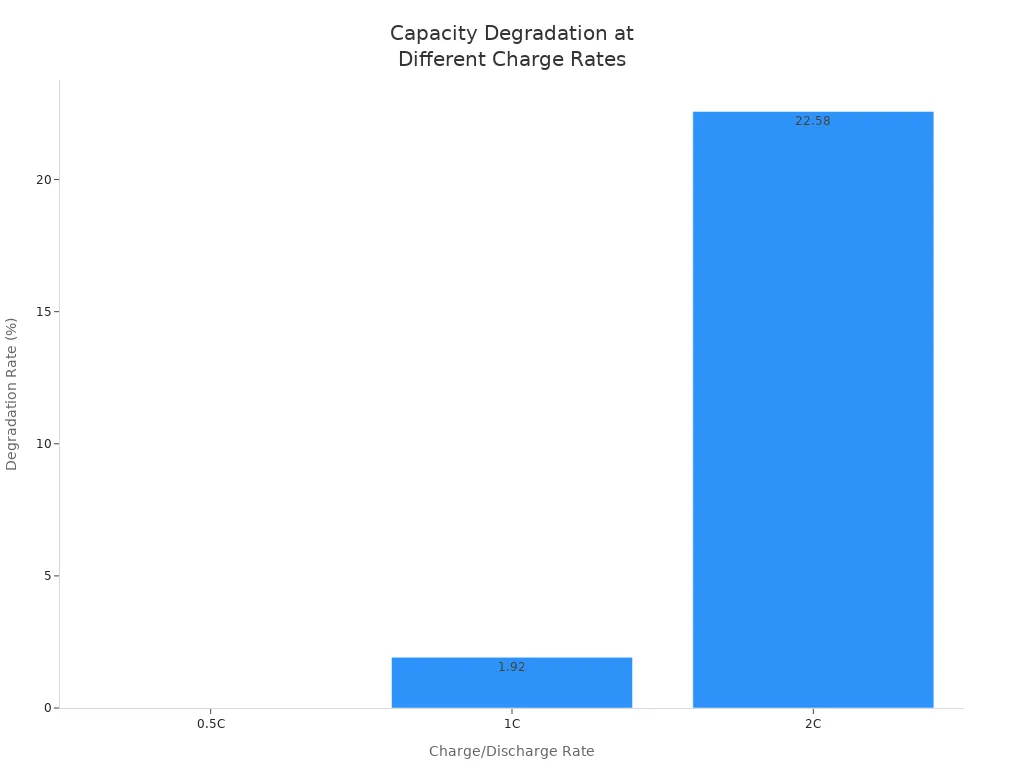
Charging Habits
How you charge your phone matters a lot. If you always let your battery drop to 0% or keep it at 100%, the battery will not last as long. Research shows that keeping your battery between 30% and 70% helps stop harmful crystals from forming inside. This can make your battery last up to 40% longer. Charging to 100% all the time or leaving your phone plugged in overnight can cause more heat and stress. Try to unplug your phone when it reaches 80%. This simple habit can help your battery stay strong for a longer time.
Tip: Charge your phone in small amounts and avoid letting it drop below 20% or go above 80% for the best battery health.
Charge Cycles
Every battery has a limited number of charge cycles. A charge cycle means using 100% of your battery’s power, but not always at once. For example, if you use 50% one day and 50% the next, that counts as one cycle. Most smartphone batteries last for 500 to 1000 cycles before they start to lose power.
"Charge cycles are critical in determining the health and lifespan of smartphone batteries. Each full charge cycle occurs when the battery is charged from 0% to 100%, but partial charges also count cumulatively. Lithium-ion batteries typically last for 500 to 1000 charge cycles, after which their capacity diminishes, affecting device usage time. Managing charge cycles by keeping the battery between 20% and 80% can reduce stress and prolong battery life."
You can help your battery last longer by charging it in small amounts and not letting it drain completely. This is another reason why asking is wireless charging bad for battery is not just about the charging method, but about how you use your phone every day.
Wireless vs Wired Charging

Efficiency and Energy Loss
You might ask how wireless charging and wired charging use energy. Wireless charging is easy to use, but it wastes more energy than using a cable. Here are some key points:
- Wireless charging systems use about 75% more energy than wired ones.
- When you charge wirelessly, you lose about 0.016 kWh of energy. Wired charging only loses about 0.009 kWh.
- Wireless charging is about 10% less efficient than wired charging.
- Wireless charging makes more heat because it wastes more energy.
- Wired charging keeps battery temperatures under 30°C. Wireless charging can make your phone as hot as 45°C in the worst cases.
- Bad wireless chargers can use more than twice the power of a wired charger. This makes even more heat.
Tip: To save energy and keep your phone cool, use a good charger. Try not to charge your phone in hot places.
Battery Degradation Comparison
You may wonder if wireless charging makes your battery wear out faster than wired charging. Some people have seen their battery health change when they use wireless charging a lot. Here are some real-life stories:
- One person saw their iPhone 14 Pro Max battery health go from 97% to 90% after using wireless charging.
- Another person used wireless charging almost all the time with their iPhone 11 Pro. After three years, their battery health dropped to 83%.
- Some people say their battery health dropped the fastest when they used wireless chargers.
These stories show that wireless charging can make your battery wear out more, mostly because of the extra heat. But the main question— is wireless charging bad for battery— depends on how you use your phone. If you use wireless charging the right way and keep your phone cool, you can slow down battery wear.
|
Charging Method |
Energy Efficiency |
Typical Battery Temp |
User-Reported Battery Health Decline |
|---|---|---|---|
|
Wired |
High |
<30°C |
Slower |
|
Wireless |
Lower |
Up to 45°C |
Faster (in some cases) |
Remember, keeping your phone cool and using certified chargers helps your battery last longer, no matter which charging method you use.
Maximizing Battery Life with Wireless Charging
Best Practices
You can help your battery last longer by using good habits. Most experts say to keep your battery between 20% and 80%. Try not to let your phone charge all the way to 100%. Unplug it before it gets full. Charging your phone often is better than letting it get empty.
Most experts say to keep your battery between 20% and 80%. Unplug your phone before it is fully charged.
Here are some easy tips you can follow: 1. Do not let your battery go down to 0%. 2. Charge your phone often so it does not get too low. 3. Use Qi-certified wireless chargers to help keep your phone cool.
You can also look at this table for more ideas:
|
Best Practice |
Description |
|---|---|
|
Maintain Battery Levels |
Keep your battery between 20% and 80%. This helps your battery last longer. |
|
Use Quality Chargers |
Do not use cheap or wrong chargers. They can hurt your battery over time. |
|
Avoid Overnight Charging |
Take your phone off the charger when it is 80-90%. This stops slow charging that can wear out your battery. |
|
Manage Heat |
Do not charge your phone in the sun or in hot places. This keeps your battery safe from heat. |
|
Prevent Deep Discharges |
Plug in your phone when it gets to 20%. This stops your battery from getting too low. |
Choosing the Right Charger
Picking a good wireless charger helps your battery stay safe. Always use a charger from a brand you trust. Make sure it has Qi certification. This means it is safe to use. Do not use your charger in places that are too hot or too cold. Try to charge your phone when it is between 20% and 80%. You can also use a cable sometimes to give your battery a break.
- Use a trusted wireless charger.
- Stay away from very hot or cold places.
- Only charge your phone when you need to.
- Sometimes use wired charging too.
Monitoring Battery Health
You can check your battery’s health with special apps and tools. These apps tell you how your battery is doing. They can warn you if something is wrong. Here are some popular apps in 2025:
|
App Name |
Platform |
Best For |
Key Features |
|---|---|---|---|
|
AccuBattery |
Android |
Shows battery details |
Tracks battery use, Alerts when charging is best, Shows old data |
|
Battery Life |
iOS |
Checks iPhone battery |
Gives battery health reports, Easy graphs, Sends warnings if there are problems |
|
GSam Battery Monitor |
Android |
Gives lots of battery info |
Shows which apps use battery, Checks battery heat, Has widgets for quick info |
|
CoconutBattery |
macOS/iOS |
Checks iPhone battery from Mac |
Syncs with iOS for reports, Shows battery size now and before, Keeps history |
|
Battery Guru |
Android |
Helps battery last longer |
Gives charging tips, Watches battery health, Warns if you overcharge |
If you follow these steps, you can use wireless charging and help your battery last a long time.
Future Trends
New Technologies
Wireless charging is getting better each year. You will find new ways to charge your devices. These new ways make charging easier and help batteries last longer. Many companies are working on charging that makes less heat. Some new methods can charge your phone or car without any cables.
Here is a table with some of the newest wireless charging technologies and what they do:
|
Technology Description |
Key Features |
Potential Benefits |
|---|---|---|
|
Resonant Charging |
Uses resonators for long-distance power |
Good for electric vehicles, but needs better efficiency |
|
Capacitive Charging |
Sends power with high-frequency transmission |
Less heat, works even if your device is not lined up perfectly |
|
Electromagnetic Field Charging |
Sends power as electromagnetic waves |
Can charge from several meters away, but not very efficient |
|
High-Power Fast Charging |
Manages many devices at once |
Faster charging, helps your battery last longer |
|
Microwave Directional Charging |
Uses microwaves for charging up to 100 meters |
Very high efficiency, could replace charging stations |
You will see more furniture, cars, and public places with wireless charging built in. These new ways focus on keeping your battery cool and safe.
Expert Predictions
Experts think wireless charging will soon be the main way to power devices. You will see more hands-free and automatic charging everywhere you go. Businesses want to work with car makers and put more charging spots in cities and homes.
|
Aspect |
Prediction/Impact |
|---|---|
|
Market Size |
|
|
Consumer Preference |
More people will want hands-free, automatic charging |
|
Business Opportunities |
More partnerships with car companies and new investments |
|
Battery Technology Advancements |
Better heat control and new battery types |
- Wireless charging will make cables less needed, especially for electric vehicles.
- You will find more charging stations that work by themselves.
- Companies will work with car makers to add wireless charging to new cars.
Note: As wireless charging gets better, batteries will stay healthy and charging will be safer. The question is wireless charging bad for battery will not matter as much as technology gets better.
You can use wireless charging safely in 2025 if you are careful. New phones are good at keeping cool. Certified chargers help protect your battery from harm. Here are some important things to remember:
|
Key Takeaway |
What You Should Know |
|---|---|
|
Heat Management |
Phones now stay cooler, so batteries last longer. |
|
Charging Habits |
Try to keep your battery between 20% and 80%. |
|
Safety Practices |
Use Qi-certified chargers and do not charge on soft surfaces. |
Wireless charging keeps getting better every year. Soon, you will have more ways to charge your phone quickly and safely.
FAQ
Does wireless charging make your phone battery wear out faster?
You do not need to worry if you use a good charger. Wireless charging can make your phone warmer, but most new chargers control heat. Your battery will last a long time if you keep your phone cool.
Can you leave your phone on a wireless charger overnight?
You should avoid leaving your phone on the charger all night. Most phones stop charging when full, but staying on the pad can keep your phone warm. This extra heat can shorten battery life.
Is it safe to use any wireless charger with your phone?
You should use a Qi-certified charger. Cheap or fake chargers can get too hot or charge unevenly. Certified chargers protect your battery and keep your phone safe.
Does wireless charging work through phone cases?
Most wireless chargers work with thin cases. Thick or metal cases can block charging. If your phone does not charge, try removing the case or use a case made for wireless charging.