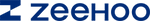Author: Michael Faraday | Technical Director at ZEEHOO, with deep expertise and extensive experience in wireless charging technology.
Table of contents
How Wireless Charging Powers Your Phone
Why Some Phone Cases Can Block Wireless Charging
With smartphones becoming increasingly feature-packed, wireless charging has become a standard convenience for many users. It not only eliminates tangled cords but also makes daily life a little easier. However, if you’ve ever placed your phone on a wireless charger and noticed that it isn’t charging, you might wonder: “Could my phone case be affecting wireless charging?” In this article, we’ll explore how wireless charging works, why some cases may interfere with it, practical tips to improve efficiency, and answers to common questions.
How Wireless Charging Powers Your Phone
Wireless charging isn’t magic—it’s based on the principle of electromagnetic induction. Simply put, a transmitter coil inside the charger creates an alternating magnetic field. The receiver coil inside your phone picks up this magnetic energy and converts it into electricity to charge the battery.
The key factors are distance and alignment: your phone needs to be close enough to the charger—usually within a few centimeters—for the energy to transfer effectively. Even a thin phone case can sometimes reduce charging efficiency because of this distance limitation.
Fun fact: Early wireless charging tech was slow and prone to overheating, which made it unpopular. Today, Qi-standard chargers are efficient, safe, and widely adopted, which is why wireless charging is more practical than ever.
Why Some Phone Cases Can Block Wireless Charging
If your phone doesn’t charge when placed on a wireless pad, the issue may be your case. Common culprits include:
- Thick cases: Electromagnetic induction only works within a certain “effective range.” A case that’s too thick can prevent energy from reaching your phone, especially heavy-duty protective cases that are 5–6mm thick.
- Metal cases: Metals can block the magnetic field, potentially preventing charging and causing localized heat, which can affect battery life.
- Magnetic or wallet-style cases: Cases with built-in magnets or card slots can misalign your phone with the charger’s coil, slowing charging or stopping it entirely.
- Special materials or layered designs: Some waterproof, shockproof, or multi-layered cases can create a barrier that interferes with wireless charging.
Tips & Recommendations:
- Choose thin, non-metallic cases.
- Use official or certified Qi/MagSafe-compatible cases.
- If charging isn’t working, try temporarily removing the case to see if it’s the culprit.
Pro tip: Many people think “bigger charging pads or higher wattage chargers” will solve the problem. The truth is, physical distance and the materials in the case matter more than power alone.
Tips to Improve Wireless Charging Efficiency
Even with a compatible case, you can take steps to maximize charging speed and reliability:
- Align the coils properly: Some chargers mark the coil location or use LED indicators. Correct alignment is the first step for smooth charging.
- Keep the charging area clean: Dust, hair, or oil on the phone or pad can interfere with energy transfer. Regular cleaning improves efficiency.
- Remove interference: Cards, magnets, or metal objects on the back of your phone can disrupt charging. Keep the charging surface clear.
- Use certified chargers: Qi-certified or manufacturer-recommended chargers are safer and more reliable.
- Avoid high temperatures: Wireless charging generates heat. Running heavy apps or gaming while charging can reduce efficiency.
Wireless charging seems simple, but paying attention to small details makes a noticeable difference.
Conclusion
Wireless charging adds convenience to daily life, but the choice of phone case and charging habits significantly impact the experience. Understanding the underlying principles, choosing the right case, removing obstacles, and aligning your phone properly are key to efficient, safe wireless charging.
Remember, thin, non-metallic, Qi or MagSafe-compatible cases are ideal. Small habit adjustments can make a big difference in your wireless charging experience.
FAQ
Do I need a special phone case to charge wirelessly?
Not all cases are compatible. Thick, metallic, or magnetic cases can block charging. Look for Qi or MagSafe-compatible cases for best results.
Can MagSafe cases damage my battery?
No. Modern chargers regulate voltage and temperature to keep your battery safe.
How can I make my phone case wireless charging compatible?
Use a thin, non-metallic case or one that is certified for Qi or MagSafe. Avoid placing metal objects between the phone and charger.
Why is my wireless charging not working through my phone case?
The case may be too thick, contain metal, have magnets, or misalign your phone with the charger’s coil. Testing without the case can confirm this.
Is wireless charging faster without a case?
Sometimes. Thin, compatible cases have minimal impact, but removing thicker or metallic cases may slightly improve charging speed.