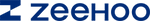Author: Michael Faraday | Technical Director at ZEEHOO, with deep expertise and extensive experience in wireless charging technology.
Table of contents
Can Every Phone Use a Wireless Charger?
Why Isn’t My Phone Charging Wirelessly?
What Is Wireless Charging?
Wireless charging—also known as inductive charging—is a technology that transfers power from the charger to your phone through electromagnetic induction.
Here’s how it works: inside a wireless charger, there’s a coil that generates an alternating magnetic field when powered by AC electricity. The coil inside your phone picks up this changing magnetic field and induces an electric current (known as induced electromotive force). That current is then converted and regulated to safely charge your phone’s battery.
Today, the most widely used standard for wireless charging is the Qi protocol, which is supported by almost every major brand, including Apple, Samsung, and Huawei.

Can Every Phone Use a Wireless Charger?
Unfortunately, the answer is no.
Even though wireless charging has become increasingly common, not every smartphone comes with a built-in wireless charging coil. Manufacturers often decide which features to include based on the phone’s market segment.
A perfect example is Samsung’s Galaxy A series.
Even the latest model—the Galaxy A56 5G, released in 2025—does not support wireless charging.
| Brands | Qi-enabled Models |
| Apple |
|
| Samsung |
|
|
|
| Huawei |
|
| OnePlus |
|
| Motorola |
|
| Xiaomi |
|
👉 Click here to check a full list of phones that support wireless charging.
Why Isn’t My Phone Charging Wirelessly?
Even if your phone technically supports wireless charging, there are a few common reasons it might not work properly:
- Thick or metal phone cases: Some heavy-duty or metal-backed cases can block the electromagnetic field, preventing charging.
- Incompatible charging wattage: Phones support different power outputs; if your charger’s wattage is too low, it may not trigger charging.
- Misaligned coils: Wireless charging requires the coils in your phone and charger to be properly aligned—too much offset, and it won’t charge.
- Software or hardware issues: In rare cases, a system glitch or hardware problem can interfere with wireless charging.
How to Add Wireless Charging to Any Phone?
If your phone doesn’t support wireless charging, it’s simply because it doesn’t have a built-in receiver coil.
The good news is, you can still add that capability easily with a few accessories:
- Wireless charging receiver adapters: These ultra-thin Qi receiver pads plug into your phone’s charging port or stick to the back, letting your phone receive wireless power.
- Wireless charging cases: Some manufacturers offer phone cases with an integrated wireless charging module—perfect for phones that lack the feature.
With these simple add-ons, even an older phone can enjoy the convenience of wireless charging.
Conclusion
Wireless charging is incredibly convenient, but not every phone can use it out of the box.
Before you buy a charger, check whether your phone supports wireless charging, and pay attention to details like charging wattage, case thickness, and coil alignment to ensure a smooth experience.
If your phone doesn’t support it, wireless receiver adapters or charging cases are easy and affordable ways to make it compatible.
In short, wireless charging is great—but choosing the right charger and accessories is what really makes the difference.
Hopefully, this guide helps you understand how wireless charging works and saves you some frustration along the way.
FAQ
Can wireless charging damage a phone?
No, wireless charging does not inherently damage a phone if you use a quality, certified charger. Modern smartphones and wireless chargers have built-in safety mechanisms, such as temperature control, overcurrent protection, and automatic shut-off, to prevent harm. However, using very cheap or uncertified chargers may overheat the phone or reduce battery longevity.
Can wireless charging work through a wallet case?
Thick wallet-style phone cases often block the electromagnetic field, preventing wireless charging. Removing the case or using a thin Qi-compatible case is recommended.
Does fast wireless charging generate more heat than standard charging?
Yes, fast wireless charging typically generates more heat, which may slightly affect battery temperature. Using chargers with temperature control helps maintain battery health.
Does using wireless charging affect data transfer or connectivity?
No, wireless charging only transfers power, not data. It does not interfere with cellular, Wi-Fi, or Bluetooth connectivity.
Can wireless charging be used while the phone is in use?
Yes, you can use the phone while charging wirelessly, but heavy usage (gaming, streaming) may generate extra heat and slow down charging speed.