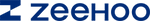Author: Michael Faraday | Technical Director at ZEEHOO, with deep expertise and extensive experience in wireless charging technology.
Since Apple introduced the MagSafe magnetic charging system with the iPhone 12 lineup, this technology has become an essential part of the iPhone ecosystem.
By 2026, MagSafe is no longer just a way to charge your phone — it’s an extension of the entire iPhone experience. From work to travel, from power to creativity, MagSafe accessories make daily use smoother, faster, and more elegant.
What Are MagSafe Accessories?
MagSafe is Apple’s magnetic alignment technology. It uses a ring of magnets inside your iPhone to precisely connect with compatible accessories — ensuring stable attachment, efficient wireless charging, and endless expandability.
Beyond Apple’s own lineup, a growing number of third-party brands are now designing innovative MagSafe-compatible products, expanding the ecosystem in exciting new directions.
Core benefits of MagSafe include:
- Perfect alignment & automatic attachment — charging is effortless every time.
- Faster wireless charging — up to 15W of power.
- Flexible expandability — from cars to desks to travel.
- Premium aesthetics — unified, minimalist, and modern design.

Best MagSafe Accessories in 2026
Apple Official Accessories
Apple’s own MagSafe lineup is known for its premium build quality, precise integration, and unmatched reliability. Though they sit on the pricier side, they offer the most seamless experience within the iPhone ecosystem.
Wallet with MagSafe
The MagSafe Wallet is designed for people who like to travel light. It snaps securely onto the back of your iPhone and holds two to three cards — perfect for ID, credit cards, or transit passes.
Among international users, it gets mixed reviews:
Pros: clean, compact, and safe; works with Find My for tracking if detached.
Cons: needs to be removed for charging; limited card capacity.
It’s ideal for those who:
- Travel frequently;
- Need quick access to work badges or hotel cards;
- Prefer minimalist everyday carry (just phone + cards).
For users who rely mostly on Apple Pay or digital wallets, this wallet is more of a lifestyle accessory — a symbol of order and taste rather than necessity.

Case with MagSafe
A MagSafe Case is more than just protection. It enables your phone to magnetically connect with chargers, wallets, grips, or car mounts.
For Android users, this case can even unlock MagSafe compatibility, giving non-magnetic phones access to the entire MagSafe ecosystem.
Apple offers silicone, leather, and clear polycarbonate options, all with superb craftsmanship.
Advantages over regular cases:
- Stronger magnetic hold for accessories;
- No loss in wireless charging efficiency;
- Precision fit and premium texture;
- Long-term durability without yellowing or warping.
If you’re on a budget, brands like ESR, Newcloth, Spigen, and Nomad offer MFM (Made for MagSafe) certified alternatives that perform nearly as well as Apple’s originals.

MagSafe Battery Pack
The MagSafe Battery Pack is a lifesaver when you’re on the go. It attaches magnetically to your iPhone and charges it without any cables.
Apple’s official pack isn’t huge (around 1460mAh), but it’s safe, smart, and deeply integrated with iOS.
Highlights include:
- iOS automatically displays the battery level on-screen;
- Smart power management prevents overheating;
- Can reverse-charge your iPhone via Lightning or USB-C.
If you need more juice, consider third-party options like:
- Anker MagGo (5000–10000mAh)
- Belkin BoostCharge Pro
- Ugreen Nexode Series
These offer higher capacity and faster charging (up to 20W), ideal for longer trips.

MagSafe Charger
The classic MagSafe Charger remains a must-have for iPhone users. Unlike standard Qi pads, it uses precise magnetic alignment to ensure your device is always in the perfect charging position — no more fiddling with placement.
Pros:
- Delivers up to 15W fast charging for iPhone.
- Features a sleek aluminum and silicone finish that feels premium.
- Compact and portable — perfect for your desk or travel bag.
Cons:
- Can only charge one device at a time.
- The cable is fixed, so portability is slightly limited.
If you only need to charge your iPhone (and occasionally AirPods), this is the cleanest and most reliable choice.

Third-Party MagSafe Accessories
Third-party brands have taken MagSafe to creative new heights — adding flexibility, functionality, and affordability.
MagSafe Sticker
The MagSafe Sticker is a clever “compatibility patch.”
It lets any phone case gain magnetic capability by simply sticking the ring inside or on the back.
Benefits:
- Enables magnetic attachment to chargers or mounts;
- Keeps Qi wireless charging functional;
- Doesn’t interfere with signal or NFC.
Tips:
Avoid cheap versions — they may weaken charging or magnetism. Choose reliable brands like ESR, MOFT, or PITAKA.

MagSafe Car Mount
A must-have for drivers. It allows quick one-hand attachment without fiddling with clips or clamps.
Popular styles include:
- Air vent mount – best for daily commutes;
- Dashboard/suction mount – stronger for longer drives;
- Wireless charging mounts – charge while navigating.
Top picks: Belkin, ZEEHOO, Anker, Moshi.
Some high-end models even feature auto-alignment and built-in cooling.

Wallet Stand
These hybrid accessories combine a wallet and a stand — perfect for watching videos or FaceTime.
Recommended models:
- MOFT Snap-On Stand & Wallet — lightweight and foldable;
- ZEEHOO MagSafe Wallet — adjustable angles, anti-magnetic design;
- Spigen Valentinus — premium leather finish.
Perfect for remote workers, travelers, or anyone who uses their phone as a mini workstation.

MagSafe Tray & Multi-Device Wireless Charger
Designed for clean setups, these trays charge multiple Apple devices simultaneously.
Features:
- Power your iPhone, AirPods, and Apple Watch all at once;
- Stable magnetic alignment;
- Premium aluminum or soft lighting accents.
Popular models:
- ZEEHOO CylinTrick R (rotating dual-motor design);
- Nimble Podium 3-in-1 Wireless Charger;
- Belkin BoostCharge Pro 3-in-1.
Ideal for tidy workspaces or bedside charging stations.

MagSafe Grip / Finger Ring
A MagSafe grip combines secure handling with the freedom of magnetic detachment. It can be removed anytime without leaving residue or blocking wireless charging.
Top choices:
Perfect for creators or anyone who prefers one-handed use.

MagSafe Tripod Mount
For vloggers and content creators, this is a game-changer.
Just snap your iPhone on — no clamps needed — and switch between portrait and landscape in seconds.
Best picks:
It makes shooting smoother and your setup cleaner.

Conclusion: MagSafe Makes the iPhone Complete
MagSafe isn’t just a magnetic system — it’s a way to simplify your digital life.
From wallets and car mounts to multi-device chargers, each accessory makes your iPhone experience more connected, organized, and enjoyable.
Whether you’re a minimalist or a power user, a high-quality MagSafe charger or wallet can make a world of difference.
FAQ
Which iPhones support MagSafe?
All models from iPhone 12 and newer — including mini, Plus, Pro, and Pro Max — have built-in MagSafe magnets.
Will MagSafe damage credit cards or devices?
No. Apple designed safeguards to prevent interference with magnetic strips or chips.
Is MagSafe faster than standard Qi charging?
Yes. MagSafe delivers up to 15W, while regular Qi wireless charging typically maxes out at 7.5W.
Are third-party MagSafe accessories safe?
Yes — as long as they’re MFM (Made for MagSafe) certified, such as Belkin, Anker, ESR, or Nomad.
Do you need a MagSafe case to use MagSafe accessories?
Not necessarily, but it helps.
- For iPhone users: If you own a MagSafe-enabled iPhone (12 or newer), you can use MagSafe accessories without a special case. Still, a MagSafe case improves magnetic stability — especially on mounts or chargers.
- For Android users: Most Android phones support Qi wireless charging but lack the magnetic ring. A MagSafe-compatible case or MagSafe Sticker adds that capability, letting Android devices tap into the entire MagSafe ecosystem — including mounts, stands, and grips.