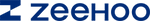Table of contents
Is MagSafe Faster Than Regular Wireless Charging?
Which iPhones Support MagSafe?
Why Isn’t My iPhone Charging at Full Speed?
Do I Need a MagSafe-Compatible Case?
What Is MagSafe?
MagSafe is a magnetic technology introduced by Apple. It originally appeared in MacBook chargers, where magnets connected the charger to the charging port. This design helped prevent damage to the laptop if the cord was accidentally yanked out.
Later, Apple brought MagSafe to the iPhone by embedding a ring of magnets inside the phone. This magnet array allows the iPhone to snap into place with MagSafe chargers and a wide range of compatible accessories. The precise alignment between the coil inside the iPhone and the one in the MagSafe charger enhances charging efficiency—this is a key reason why MagSafe enables faster wireless charging.
While this alignment is only compatible with iPhone 12 and newer models, MagSafe chargers are Qi-compatible, so they also work with older models, such as the iPhone 8. However, those phones won’t benefit from the magnetic alignment.

Is MagSafe Faster Than Regular Wireless Charging?
Standard Qi2 wireless chargers can deliver up to 15W of power, but this requires a power adapter rated at 20W or higher. You also need to be using an iPhone 13 or later, as the iPhone 12 supports the older Qi standard—Qi2 wasn’t released until 2023.
MagSafe delivers up to 15W of power (except on the iPhone 12 mini/13 mini). The newest iPhone 16 Plus and iPhone 16 Pro Max support up to 25W wireless charging if paired with a compatible high-wattage adapter.
Which iPhones Support MagSafe?
- All iPhones starting from iPhone 12 support MagSafe magnetic charging.
- iPhone 12 mini and 13 mini support MagSafe but are limited to 12W max wireless charging.
- iPhone 12 to iPhone 15 (except mini): With a 20W+ USB-C PD power adapter, they can reach up to 15W charging speed.
- iPhone 16 Plus and iPhone 16 Pro Max: When used with a 30W+ power adapter that supports 15V/2.0A output, they can hit a peak wireless charging speed of up to 25W.
- iPhone 16 and iPhone 16 Pro: Support up to 22.5W wireless charging.
- iPhone 8 / X / 11 series supports Qi wireless charging, but doesn’t have magnetic alignment and tops out at 7.5W.

Why Isn’t My iPhone Charging at Full Speed?
- Using iPhone models before the 16 series? You need a power adapter of at least 20W—whether using MagSafe or Qi2—to get the best charging speed.
- Using a 16-series iPhone? You’ll need both a MagSafe charger and a power adapter that meets specific output requirements (e.g., a 30W+ adapter that supports 15V/2A) to achieve peak speeds (22.5W for iPhone 16, 25W for iPhone 16 Pro Max).
Also, make sure to plug in the MagSafe charger before placing your iPhone on it. This ensures the phone is recognized properly and receives the maximum charging power. If you place your phone on the charger before plugging it in, simply lift it off, wait a few seconds, and set it back down.
Do I Need a MagSafe-Compatible Case?
If you want to protect your phone and maintain a strong magnetic connection and optimal wireless charging, then yes, a MagSafe case is highly recommended.
Why use a MagSafe case?
- Specifically designed for iPhone 12 and later, with built-in magnetic rings that align perfectly with MagSafe chargers, wallets, stands, and other accessories.
- Ensures stable, efficient wireless charging—even with the case on—depending on your phone and charger.
- Prevents common issues with regular cases like weak magnetism, misalignment, and reduced charging efficiency.
Can I use a regular case instead?
- Yes, but it may affect your experience.
- Using a standard case may weaken the magnetic attachment and reduce charging efficiency. It’s recommended that your case be no thicker than 2.1mm.
- No case at all? You’ll get direct magnetic connection, but your phone is left unprotected and more vulnerable to scratches or drops.
What if I don’t have an iPhone 12 or newer?
- As long as your phone supports Qi wireless charging (like the iPhone 8, X, or 11), you can still use a wireless charger.
- However, these models don’t support magnetic alignment, so they won’t snap into place with MagSafe accessories.
- If you want a magnetic charging experience, consider getting a third-party magnetic case with a built-in ring.
In general, If you're looking for a complete experience—device protection + strong magnetic attachment + fast wireless charging—then a MagSafe-compatible case is absolutely your best choice.